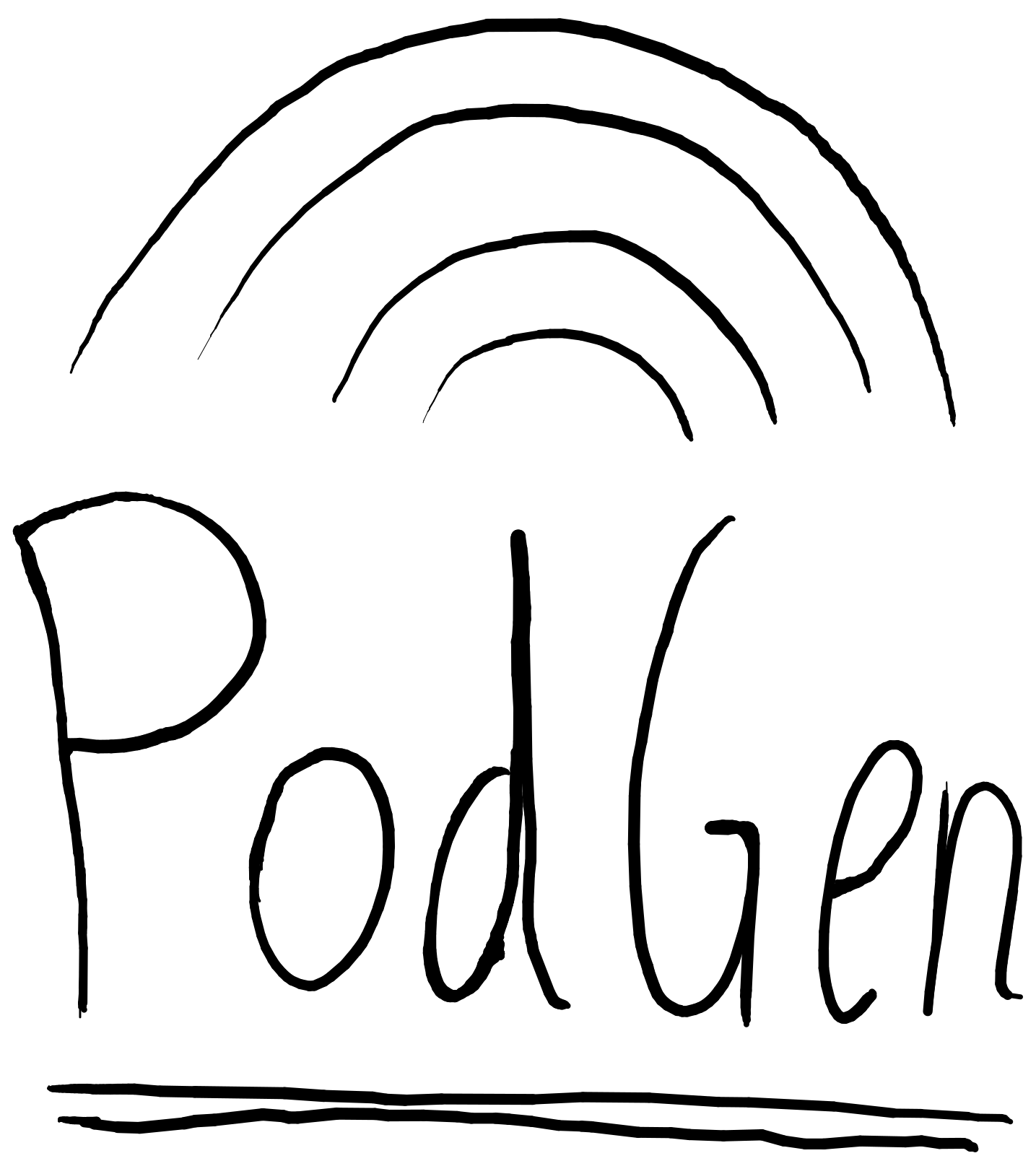podgen.Media¶
-
class
podgen.Media(url, size=0, type=None, duration=None, requests_session=None)[source]¶ Data-oriented class representing a pointer to a media file.
A media file can be a sound file (most typical), video file or a document.
You should provide the absolute URL at which this media can be found, and the media’s file size in bytes.
Optionally, you can provide the type of media (expressed using MIME types). When not given in the constructor, it will be found automatically by looking at the url’s file extension. If the url’s file extension isn’t supported by iTunes, you will get an error if you don’t supply the type.
You are also highly encouraged to provide the duration of the media.
Note
iTunes is lazy and will just look at the URL to figure out if a file is of a supported file type. You must therefore ensure your URL ends with a supported file extension.
Note
A warning called
NotSupportedByItunesWarningwill be issued if your URL or type isn’t compatible with iTunes. See the Python documentation for more details onwarnings.Media types supported by iTunes:
- Audio
- M4A
- MP3
- Video
- MOV
- MP4
- M4V
- Document
- EPUB
All attributes will always have a value, except size which can be 0 if the size cannot be determined by any means (eg. if it’s a stream) and duration which is optional (but recommended).
See also
- Enclosing media
- for a more gentle introduction.
-
classmethod
create_from_server_response(url, size=None, type=None, duration=None, requests_=None)[source]¶ Create new Media object, with size and/or type fetched from the server when not given.
See
Media.fetch_duration()for a (slow!) way to fill in the duration as well.Example (assuming the server responds with Content-Length: 252345991 and Content-Type: audio/mpeg):
>>> from podgen import Media >>> # Assume an episode is hosted at example.com >>> m = Media.create_from_server_response( ... "http://example.com/episodes/ep1.mp3") >>> m Media(url=http://example.com/episodes/ep1.mp3, size=252345991, type=audio/mpeg, duration=None)
Parameters: - url (str) – The URL at which the media can be accessed right now.
- size (int or None) – Size of the file. Will be fetched from server if not given.
- type (str or None) – The media type of the file. Will be fetched from server if not given.
- duration (
datetime.timedeltaorNone) – The media’s duration. - requests (
requestsorrequests.Session) – Either the requests module itself, or arequests.Sessionobject. Defaults to a newSession.
Returns: New instance of Media with url, size and type filled in.
Raises: The appropriate requests exceptions are thrown when networking errors occur. RuntimeError is thrown if some information isn’t given and isn’t found in the server’s response.
-
download(destination)[source]¶ Download the media file.
This method will block until the file is downloaded in its entirety.
Note
The destination will not be populated atomically; if you need this, you must give provide a temporary file as destination and rename the file yourself.
Parameters: destination ( fdorstr.) – Where to save the media file. Either a filename, or a file-like object. The file-like object will not be closed by PodGen.
-
duration¶ The duration of the media file.
Type: datetime.timedeltaRaises: TypeErrorif you try to assign anything other thandatetime.timedeltaorNoneto this attribute. RaisesValueErrorif a negative timedelta value is given.
-
duration_str¶ duration, formatted as a string according to iTunes’ specs. That is, HH:MM:SS if it lasts more than an hour, or MM:SS if it lasts less than an hour.This is just an alternate, read-only view of
duration.If
durationisNone, then this will beNoneas well.Type: str
-
fetch_duration()[source]¶ Download
Media.urllocally and use it to populateMedia.duration.Use this method when you don’t have the media file on the local file system. Use
populate_duration_from()otherwise.This method will take quite some time, since the media file must be downloaded before it can be analyzed.
-
get_type(url)[source]¶ Guess the MIME type from the URL.
This is used to fill in
typewhen it is not given (and thus called implicitly by the constructor), but you can call it yourself.Example:
>>> from podgen import Media >>> m = Media("http://example.org/1.mp3", 136532744) >>> # The type was detected from the url: >>> m.type audio/mpeg >>> # Ops, I changed my mind... >>> m.url = "https://example.org/1.m4a" >>> # As you can see, the type didn't change: >>> m.type audio/mpeg >>> # So update type yourself >>> m.type = m.get_type(m.url) >>> m.type audio/x-m4a
Parameters: url (str) – The URL which should be used to guess the MIME type. Returns: The guessed MIME type. Raises: ValueError if the MIME type couldn’t be guessed from the URL.
-
populate_duration_from(filename)[source]¶ Populate
Media.durationby analyzing the given file.Use this method when you have the media file on the local file system. Use
Media.fetch_duration()if you need to download the file from the server.Parameters: filename (str) – Path to the media file which shall be used to determine this media’s duration. The file extension must match its file type, since it is used to determine what type of media file it is. For a list of supported formats, see https://pypi.python.org/pypi/tinytag/
-
requests_session= None¶ The requests.Session object which shall be used. Defaults to a new session with PodGen as User-Agent.
This is used by the instance methods
download()andfetch_duration().create_from_server_response(), however, creates its own requests Session if not given as a parameter (since it is a static method).You can set this attribute manually to set your own User-Agent and benefit from Keep-Alive across different instances of Media.
Type: requests.Session
-
size¶ The media’s file size in bytes.
You can either provide the number of bytes as an
int, or you can provide a human-readablestrwith a unit, like MB or GiB.An unknown size is represented as 0. This should ONLY be used in exceptional cases, where it is theoretically impossible to determine the file size (for example if it’s a stream). Setting the size to 0 will issue a UserWarning.
Type: str(which will be converted to and stored asint) orintNote
If you provide a string, it will be translated to int when the assignment happens. Thus, on subsequent accesses, you will get the resulting int, not the string you put in.
Note
The units are case-insensitive. This means that the
Bis always assumed to mean “bytes”, even if it is lowercase (b). Likewise,mis taken to mean mega, not milli.
-
type¶ The MIME type of this media.
See https://en.wikipedia.org/wiki/Media_type for an introduction.
Type: strNote
If you leave out type when creating a new Media object, the type will be auto-detected from the
urlattribute. However, this won’t happen automatically other than during initialization. If you want to autodetect type when assigning a new value to url, you should useget_type().
-
url¶ The URL at which this media is publicly accessible.
Only absolute URLs are allowed, so make sure it starts with http:// or https://. The server should support HEAD-requests and byte-range requests.
Ensure you quote parts of the URL that are not supposed to carry any special meaning to the browser, typically the name of your file. Common offenders include the slash character when not used to separate folders, the hash mark (#) and the question mark (?). Use
urllib.parse.quote()in Python3 andurllib.quote()in Python2.Type: str