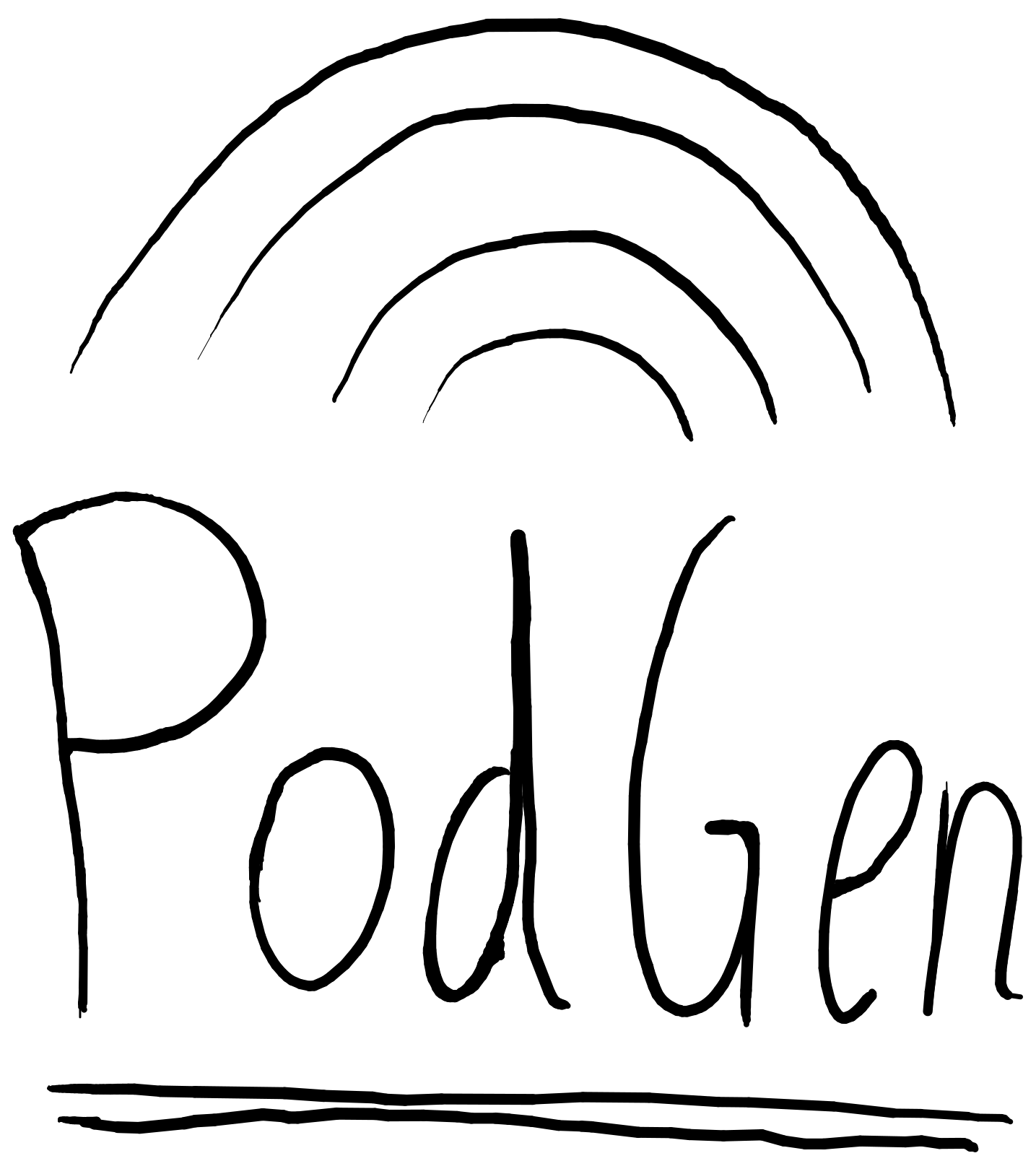podgen.Podcast¶
-
class
podgen.Podcast(**kwargs)[source]¶ Class representing one podcast feed.
The following attributes are mandatory:
All attributes can be assigned
Nonein addition to the types specified below. Types etc. are checked during assignment, to help you discover errors earlier. Duck typing is employed wherever a class in podgen is expected.There is a shortcut you can use when creating new Podcast objects, that lets you populate the attributes using the constructor. Use keyword arguments with the attribute name as keyword and the desired value as value. As an example:
>>> import podgen >>> # The following... >>> p = Podcast() >>> p.name = "The Test Podcast" >>> p.website = "http://example.com" >>> # ...is the same as this: >>> p = Podcast( ... name="The Test Podcast", ... website="http://example.com", ... )
Of course, you can do this for as many (or few) attributes as you like, and you can still set the attributes afterwards, like always.
Raises: TypeError if you use a keyword which isn’t recognized as an attribute. ValueError if you use a value which isn’t compatible with the attribute (just like when you assign it manually). -
add_episode(new_episode=None)[source]¶ Shorthand method which adds a new episode to the feed, creating an object if it’s not provided, and returns it. This is the easiest way to add episodes to a podcast.
Parameters: new_episode – Episodeobject to add. A new instance ofepisode_classis used ifnew_episodeis omitted.Returns: Episode object created or passed to this function. Example:
... >>> episode1 = p.add_episode() >>> episode1.title = 'First episode' >>> # You may also provide an episode object yourself: >>> another_episode = p.add_episode(podgen.Episode()) >>> another_episode.title = 'My second episode'
Internally, this method creates a new instance of
episode_class, which means you can change what type of objects are created by changingepisode_class.
-
apply_episode_order()[source]¶ Make sure that the episodes appear on iTunes in the exact order they have in
episodes.This will set each
Episode.positionso it matches the episode’s position inPodcast.episodes.If you’re using some
Episodeobjects in multiple podcast feeds and you don’t use this method with every feed, you might want to callPodcast.clear_episode_order()after generating this feed’s RSS so an episode’s position in this feed won’t affect its position in the other feeds.
List of
Personthat are responsible for this podcast’s editorial content.Any value you assign to authors will be automatically converted to a list, but only if it’s iterable (like tuple, set and so on). It is an error to assign a single
Personobject to this attribute:>>> # This results in an error >>> p.authors = Person("John Doe", "johndoe@example.org") TypeError: Only iterable types can be assigned to authors, ... >>> # This is the correct way: >>> p.authors = [Person("John Doe", "johndoe@example.org")]
The authors don’t need to have both name and email set. The names are shown under the podcast’s title on iTunes.
The initial value is an empty list, so you can use the list methods right away.
Example:
>>> # This attribute is just a list - you can for example append: >>> p.authors.append(Person("John Doe", "johndoe@example.org")) >>> # Or they can be given as new list (overriding earlier authors) >>> p.authors = [Person("John Doe", "johndoe@example.org"), ... Person("Mary Sue", "marysue@example.org")]
Type: listofpodgen.PersonRSS: managingEditor or dc:creator, and itunes:author
-
category¶ The iTunes category, which appears in the category column and in iTunes Store listings.
Type: podgen.CategoryRSS: itunes:category
-
clear_episode_order()[source]¶ Reset
Episode.positionfor every single episode.Use this if you want to reuse an
Episodeobject in another feed, and don’t want its position in this feed to affect where it appears in the other feed. This is not needed if you’ll callPodcast.apply_episode_order()on the other feed, though.
-
cloud¶ The cloud data of the feed, as a 5-tuple. It specifies a web service that supports the (somewhat dated) rssCloud interface, which can be implemented in HTTP-POST, XML-RPC or SOAP 1.1.
The tuple should look like this:
(domain, port, path, registerProcedure, protocol).Domain: The domain where the webservice can be found. Port: The port the webservice listens to. Path: The path of the webservice. RegisterProcedure: The procedure to call. Protocol: Can be either “HTTP-POST”, “xml-rpc” or “soap”. Example:
p.cloud = ("podcast.example.org", 80, "/rpc", "cloud.notify", "xml-rpc")
Type: tuplewith (str,int,str,str,str)RSS: cloud Tip
PubSubHubbub is a competitor to rssCloud, and is the preferred choice if you’re looking to set up a new service of this kind.
-
complete¶ Whether this podcast is completed or not.
If you set this to
True, you are indicating that no more episodes will be added to the podcast. If you let this beNoneorFalse, you are indicating that new episodes may be posted.Type: boolRSS: itunes:complete Warning
Setting this to
Trueis the same as promising you’ll never ever release a new episode. Do NOT set this toTrueas long as there’s any chance AT ALL that a new episode will be released someday.
-
copyright= None¶ The copyright notice for content in this podcast.
This should be human-readable. For example, “Copyright 2016 Example Radio”.
Note that even if you leave out the copyright notice, your content is still protected by copyright (unless anything else is indicated), since you do not need a copyright statement for something to be protected by copyright. If you intend to put the podcast in public domain or license it under a Creative Commons license, you should say so in the copyright notice.
Type: strRSS: copyright
-
description= None¶ The description of the podcast, which is a phrase or sentence describing it to potential new subscribers. It is mandatory for RSS feeds, and is shown under the podcast’s name on the iTunes store page.
Type: strRSS: description
-
episode_class¶ Class used to represent episodes.
This is used by
add_episode()when creating new episode objects, and you, too, may use it when creating episodes.By default, this property points to
Episode.When assigning a new class to
episode_class, you must make sure that the new value (1) is a class and not an instance, and (2) that it is a subclass of Episode (or is Episode itself).Example of use:
>>> # Create new podcast >>> from podgen import Podcast, Episode >>> p = Podcast() >>> # Normal way of creating new episodes >>> episode1 = Episode() >>> p.episodes.append(episode1) >>> # Or use add_episode (and thus episode_class indirectly) >>> episode2 = p.add_episode() >>> # Or use episode_class directly >>> episode3 = p.episode_class() >>> p.episodes.append(episode3) >>> # Say you want to use AlternateEpisode class instead of Episode >>> from mymodule import AlternateEpisode >>> p.episode_class = AlternateEpisode >>> episode4 = p.add_episode() >>> episode4.title("This is an instance of AlternateEpisode!")
Type: classwhich extendspodgen.Episode
-
episodes¶ List of
Episodeobjects that are part of this podcast.See
add_episode()for an easy way to create new episodes and assign them to this podcast in one call.Type: listofpodgen.EpisodeRSS: item elements
-
explicit= None¶ Whether this podcast may be inappropriate for children or not.
This is one of the mandatory attributes, and can seen as the default for episodes. Individual episodes can be marked as explicit or clean independently from the podcast.
If you set this to
True, an “explicit” parental advisory graphic will appear next to your podcast artwork on the iTunes Store and in the Name column in iTunes. If it is set toFalse, the parental advisory type is considered Clean, meaning that no explicit language or adult content is included anywhere in the episodes, and a “clean” graphic will appear.Type: boolRSS: itunes:explicit
-
feed_url¶ The URL which this feed is available at.
Identifying a feed’s URL within the feed makes it more portable, self-contained, and easier to cache. You should therefore set this attribute if you’re able to.
Type: strRSS: atom:link with rel="self"
-
generator= None¶ A string identifying the software that generated this RSS feed. Defaults to a string identifying PodGen.
Type: strRSS: generator See also
- The
set_generator()method - A convenient way to set the generator value and include version and url.
- The
-
image¶ The URL of the artwork for this podcast. iTunes prefers square images that are at least
1400x1400pixels. Podcasts with an image smaller than this are not eligible to be featured on the iTunes Store.iTunes supports images in JPEG and PNG formats with an RGB color space (CMYK is not supported). The URL must end in “.jpg” or “.png”; if they don’t, a
NotSupportedByItunesWarningwill be issued.Type: strRSS: itunes:image Note
If you change your podcast’s image, you must also change the file’s name; iTunes doesn’t check the image to see if it has changed.
Additionally, the server hosting your cover art image must allow HTTP HEAD requests (most servers support this).
-
language= None¶ The language of the podcast.
This allows aggregators to group all Italian language podcasts, for example, on a single page.
It must be a two-letter code, as found in ISO639-1, with the possibility of specifying subcodes (eg. en-US for American English). See http://www.rssboard.org/rss-language-codes and http://www.loc.gov/standards/iso639-2/php/code_list.php
Type: strRSS: language
-
last_updated¶ The last time the feed was generated. It defaults to the time and date at which the RSS is generated, if set to
None. The default should be sufficient for most, if not all, use cases.The value can either be a string, which will automatically be parsed into a
datetime.datetimeobject when assigned, or adatetime.datetimeobject. In any case, the time and date must be timezone aware.Set this to
Falseto leave out this element instead of using the default.Type: datetime.datetime,str(will be converted to and stored asdatetime.datetime),Nonefor default orFalseto leave out.RSS: lastBuildDate
-
name= None¶ The name of the podcast as a
str. It should be a human readable title. Often the same as the title of the associated website. This is mandatory and must not be blank.Type: strRSS: title
-
new_feed_url= None¶ When set, tell iTunes that your feed has moved to this URL.
After adding this attribute, you should maintain the old feed for 48 hours before retiring it. At that point, iTunes will have updated the directory with the new feed URL.
Type: strRSS: itunes:new-feed-url Warning
iTunes supports this mechanic of changing your feed’s location. However, you cannot assume the same of everyone else who has subscribed to this podcast. Therefore, you should NEVER stop supporting an old location for your podcast. Instead, you should create HTTP redirects so those with the old address are redirected to your new address, and keep those redirects up for all eternity.
Warning
Make sure the new URL you set is correct, or else you’re making people switch to a URL that doesn’t work!
-
owner¶ The
Personwho owns this podcast. iTunes will use this person’s name and email address for all correspondence related to this podcast. It will not be publicly displayed, but it’s still publicly available in the RSS source.Both the name and email are required.
Type: podgen.PersonRSS: itunes:owner
-
publication_date¶ The publication date for the content in this podcast. You probably want to use the default value.
Default value: If this is Nonewhen the feed is generated, the publication date of the episode with the latest publication date (which may be in the future) is used. If there are no episodes, the publication date is omitted from the feed.If you set this to a
str, it will be parsed and made into adatetime.datetimeobject when assigned. You may also set it to adatetime.datetimeobject directly. In any case, the time and date must be timezone aware.If you want to forcefully omit the publication date from the feed, set this to
False.Type: datetime.datetime,str(will be converted to and stored asdatetime.datetime),Nonefor default orFalseto leave out.RSS: pubDate
-
pubsubhubbub= None¶ The URL at which the PubSubHubbub hub can be found.
Podcatchers can tell the hub that they want to be notified when a new episode is released. This way, they don’t need to check for new episodes every few hours; instead, the episodes arrive at their doorstep as soon as they’re published, through a notification sent by the hub.
Type: strRSS: atom:link with rel="hub"Warning
Do NOT set this attribute if you haven’t set up mechanics for notifying the hub of new episodes. Doing so could make it appear to your listeners like there is no new content for this feed. See the guide.
See also
- The guide on how to use PubSubHubbub
- A step-for-step guide with examples.
-
rss_file(filename, minimize=False, encoding='UTF-8', xml_declaration=True)[source]¶ Generate an RSS feed and write the resulting XML to a file.
Note
If atomicity is needed, then you are expected to provide that yourself. That means that you should write the feed to a temporary file which you rename to the final name afterwards; renaming is an atomic operation on Unix(like) systems.
Note
File-like objects given to this method will not be closed.
Parameters: - filename (str or fd) – Name of file to write, or a file-like object (accepting string/unicode, not bytes).
- minimize (bool) – Set to True to disable splitting the feed into multiple lines and adding properly indentation, saving bytes at the cost of readability (default: False).
- encoding (str) – Encoding used in the XML file (default: UTF-8).
- xml_declaration (bool) – Whether an XML declaration should be added to the output (default: True).
Returns: Nothing.
-
rss_str(minimize=False, encoding='UTF-8', xml_declaration=True)[source]¶ Generate an RSS feed and return the feed XML as string.
Parameters: - minimize (bool) – Set to True to disable splitting the feed into multiple lines and adding properly indentation, saving bytes at the cost of readability (default: False).
- encoding (str) – Encoding used in the XML declaration (default: UTF-8).
- xml_declaration (bool) – Whether an XML declaration should be added to the output (default: True).
Returns: The generated RSS feed as a
str(unicode in 2.7)
-
set_generator(generator=None, version=None, uri=None, exclude_podgen=False)[source]¶ Set the generator of the feed, formatted nicely, which identifies the software used to generate the feed.
Parameters: - generator (str) – Software used to create the feed.
- version (
tupleofint) – (Optional) Version of the software, as a tuple. - uri (str) – (Optional) The software’s website.
- exclude_podgen (bool) – (Optional) Set to True if you don’t want PodGen to be mentioned (e.g., “My Program (using PodGen 1.0.0)”)
See also
- The attribute
generator - Lets you access and set the generator string yourself, without any formatting help.
-
skip_days¶ Set of days in which podcatchers don’t need to refresh this feed.
This isn’t widely supported by podcatchers.
The days are represented using strings of their English names, like “Monday” or “wednesday”. The day names are automatically capitalized when the set is assigned to
skip_days, but subsequent changes to the set “in place” are only checked and capitalized when the RSS feed is generated.For example, to stop refreshing the feed in the weekend:
>>> from podgen import Podcast >>> p = Podcast() >>> p.skip_days = {"Friday", "Saturday", "sUnDaY"} >>> p.skip_days {"Saturday", "Friday", "Sunday"}
Type: setofstrRSS: skipDays
-
skip_hours¶ Set of hours of the day in which podcatchers don’t need to refresh this feed.
This isn’t widely supported by podcatchers.
The hours are represented as integer values from 0 to 23. Note that while the content of the set is checked when it is first assigned to
skip_hours, further changes to the set “in place” will not be checked before you generate the RSS.For example, to stop refreshing the feed between 18 and 7:
>>> from podgen import Podcast >>> p = Podcast() >>> p.skip_hours = set(range(18, 24)) >>> p.skip_hours {18, 19, 20, 21, 22, 23} >>> p.skip_hours |= set(range(8)) >>> p.skip_hours {0, 1, 2, 3, 4, 5, 6, 7, 18, 19, 20, 21, 22, 23}
Type: setofintRSS: skipHours
-
subtitle= None¶ The subtitle for your podcast, shown mainly as a very short description on iTunes. The subtitle displays best if it is only a few words long, like a short slogan.
Type: strRSS: itunes:subtitle
-
web_master¶ The
Personresponsible for technical issues relating to the feed.Type: podgen.PersonRSS: webMaster
-
website= None¶ The absolute URL of this podcast’s website.
This is one of the mandatory attributes.
Type: strRSS: link
-
withhold_from_itunes= None¶ Prevent the entire podcast from appearing in the iTunes podcast directory.
Note that this will affect more than iTunes, since most podcatchers use the iTunes catalogue to implement the search feature. Listeners will still be able to subscribe by adding the feed’s address manually.
If you don’t intend to submit this podcast to iTunes, you can set this to
Trueas a way of giving iTunes the middle finger, and perhaps more importantly, preventing others from submitting it as well.Set it to
Trueto withhold the entire podcast from iTunes. It is set toFalseby default, of course.Type: boolRSS: itunes:block
-
xslt= None¶ Absolute URL to the XSLT file which web browsers should use with this feed.
XSLT stands for Extensible Stylesheet Language Transformations and can be regarded as a template language made for transforming XML into XHTML (among other things). You can use it to avoid giving users an ugly XML listing when trying to subscribe to your podcast; this technique is in fact employed by most podcast publishers today. In a web browser, it looks like a web page, and to the podcatchers, it looks like a normal podcast feed. To put it another way, the very same URL can be used as an information web page about the podcast as well as the URL you subscribe to in podcatchers.
Type: strRSS: Processor instruction right after the xml declaration called xml-stylesheet, with type set totext/xsland href set to this attribute.
-