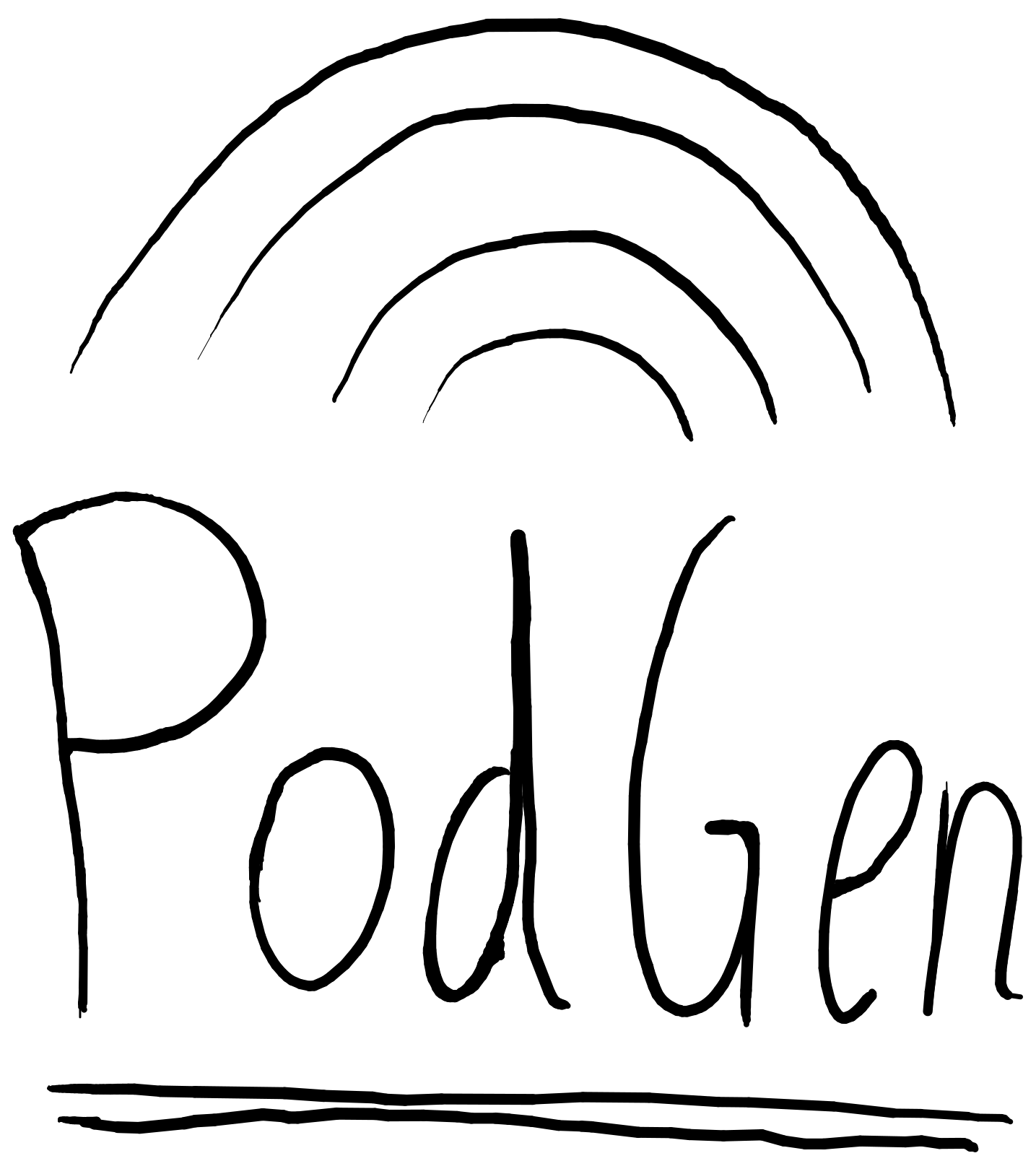# -*- coding: utf-8 -*-
"""
podgen.episode
~~~~~~~~~~~~~~
:copyright: 2013, Lars Kiesow <lkiesow@uos.de> and 2016, Thorben Dahl
<thorben@sjostrom.no>
:license: FreeBSD and LGPL, see license.* for more details.
"""
# Support for Python 2.7
from __future__ import absolute_import, division, print_function, unicode_literals
from builtins import *
from future.utils import iteritems
import warnings
from lxml import etree
from datetime import datetime
import dateutil.parser
import dateutil.tz
from podgen.warnings import NotSupportedByItunesWarning
from podgen.util import formatRFC2822, listToHumanreadableStr
from podgen.compat import string_types
[docs]class Episode(object):
"""Class representing an episode in a podcast. Corresponds to an RSS Item.
When creating a new Episode, you can populate any attribute
using keyword arguments. Use the attribute's name on the left side of
the equals sign and its value on the right side. Here's an example::
>>> # This...
>>> ep = Episode()
>>> ep.title = "Exploring the RTS genre"
>>> ep.summary = "Tory and I talk about a genre of games we've " + \\
... "never dared try out before now..."
>>> # ...is equal to this:
>>> ep = Episode(
... title="Exploring the RTS genre",
... summary="Tory and I talk about a genre of games we've "
... "never dared try out before now..."
... )
:raises: TypeError if you try to set an attribute which doesn't exist,
ValueError if you set an attribute to an invalid value.
You must have filled in either :attr:`.title` or :attr:`.summary` before
the RSS can be generated.
To add an episode to a podcast::
>>> import podgen
>>> p = podgen.Podcast()
>>> episode = podgen.Episode()
>>> p.episodes.append(episode)
You may also replace the last two lines with a shortcut::
>>> episode = p.add_episode(podgen.Episode())
.. seealso::
:doc:`/usage_guide/episodes`
A friendlier introduction to episodes.
"""
def __init__(self, **kwargs):
# RSS
self.__authors = []
self.summary = None
"""The summary of this episode, in a format that can be parsed by
XHTML parsers.
If your summary isn't fit to be parsed as XHTML, you can use
:py:func:`podgen.htmlencode` to fix the text, like this::
>>> ep.summary = podgen.htmlencode("We spread lots of love <3")
>>> ep.summary
We spread lots of love <3
In iTunes, the summary is shown in a separate window that appears when
the "circled i" in the Description column is clicked. This field can be
up to 4000 characters in length.
See also :py:attr:`.Episode.subtitle` and
:py:attr:`.Episode.long_summary`.
:type: :obj:`str` which can be parsed as XHTML.
:RSS: description"""
self.long_summary = None
"""A long (read: full) summary, which supplements the shorter
:attr:`~podgen.Episode.summary`. Like summary, this must be compatible
with XHTML parsers; use :func:`podgen.htmlencode` if this isn't HTML.
This attribute should be seen as a full, longer variation of
summary if summary exists. Even then, the long_summary should be
independent from summary, in that you only need to read one of them.
This means you may have to repeat the first sentences.
:type: :obj:`str` which can be parsed as XHTML.
:RSS: content:encoded or description
"""
self.__media = None
self.id = None
"""This episode's globally unique identifier.
If not present, the URL of the enclosed media is used. This is usually
the best way to go, **as long as the media URL doesn't change**.
Set the id to boolean ``False`` if you don't want to associate any id to
this episode.
It is important that an episode keeps the same ID until the end of time,
since the ID is used by clients to identify which episodes have been
listened to, which episodes are new, and so on. Changing the ID causes
the same consequences as deleting the existing episode and adding a
new, identical episode.
Note that this is a GLOBALLY unique identifier. Thus, not only must it
be unique in this podcast, it must not be the same ID as any other
episode for any podcast out there. To ensure this, you should use a
domain which you own (for example, use something like
http://example.org/podcast/episode1 if you own example.org).
:type: :obj:`str`, :obj:`None` to use default or :obj:`False` to leave
out.
:RSS: guid
"""
self.link = None
"""The link to the full version of this episode's :attr:`.summary`.
Remember to start the link with the scheme, e.g. https://.
:type: :obj:`str`
:RSS: link
"""
self.__publication_date = None
self.title = None
"""This episode's human-readable title.
Title is mandatory and should not be blank.
:type: :obj:`str`
:RSS: title
"""
# ITunes tags
# http://www.apple.com/itunes/podcasts/specs.html#rss
self.__withhold_from_itunes = False
self.__image = None
self.__itunes_duration = None
self.__explicit = None
self.is_closed_captioned = False
"""Whether this podcast includes a video episode with embedded `closed
captioning`_ support. Defaults to ``False``.
:type: :obj:`bool`
:RSS: itunes:isClosedCaptioned
.. _closed captioning: https://en.wikipedia.org/wiki/Closed_captioning
"""
self.__position = None
self.subtitle = None
"""A short subtitle.
This is shown in the Description column in iTunes.
The subtitle displays best if it is only a few words long.
:type: :obj:`str`
:RSS: itunes:subtitle
"""
# It is time to assign the keyword arguments
for attribute, value in iteritems(kwargs):
if hasattr(self, attribute):
setattr(self, attribute, value)
else:
raise TypeError("Keyword argument %s (with value %s) not "
"recognized!" % (attribute, value))
@property
def authors(self):
"""List of :class:`~podgen.Person` that contributed to this
episode.
The authors don't need to have both name and email set. They're usually
not displayed anywhere.
.. note::
You do not need to provide any authors for an episode if
they're identical to the podcast's authors.
Any value you assign to authors will be automatically converted to a
list, but only if it's iterable (like tuple, set and so on). It is an
error to assign a single :class:`~podgen.Person` object to this
attribute::
>>> # This results in an error
>>> ep.authors = Person("John Doe", "johndoe@example.org")
TypeError: Only iterable types can be assigned to authors, ...
>>> # This is the correct way:
>>> ep.authors = [Person("John Doe", "johndoe@example.org")]
The initial value is an empty list, so you can use the list methods
right away.
Example::
>>> # This attribute is just a list - you can for example append:
>>> ep.authors.append(Person("John Doe", "johndoe@example.org"))
>>> # Or assign a new list (discarding earlier authors)
>>> ep.authors = [Person("John Doe", "johndoe@example.org"),
... Person("Mary Sue", "marysue@example.org")]
:type: :obj:`list` of :class:`podgen.Person`
:RSS: author or dc:creator, and itunes:author
"""
return self.__authors
@authors.setter
def authors(self, authors):
try:
self.__authors = list(authors)
except TypeError:
raise TypeError("Only iterable types can be assigned to authors, "
"%s given. You must put your object in a list, "
"even if there's only one author." % authors)
@property
def publication_date(self):
"""The time and date this episode was first published.
The value can be a :obj:`str`, which will be parsed and
made into a :class:`datetime.datetime` object when assigned. You may
also assign a :class:`datetime.datetime` object directly. In both cases,
you must ensure that the value includes timezone information.
:type: :obj:`str` (will be converted to and stored as
:class:`datetime.datetime`) or :class:`datetime.datetime`.
:RSS: pubDate
.. note::
Don't use the media file's modification date as the publication
date, unless they're the same. It looks very odd when an episode
suddenly pops up in the feed, but it claims to be several hours old!
"""
return self.__publication_date
@publication_date.setter
def publication_date(self, publication_date):
if publication_date is not None:
if isinstance(publication_date, string_types):
publication_date = dateutil.parser.parse(publication_date)
if not isinstance(publication_date, datetime):
raise ValueError('Invalid datetime format')
if publication_date.tzinfo is None:
raise ValueError('Datetime object has no timezone info')
self.__publication_date = publication_date
else:
self.__publication_date = None
@property
def media(self):
"""Get or set the :class:`~podgen.Media` object that is attached
to this episode.
Note that if :py:attr:`.id` is not set, the media's URL is used as
the id. If you rely on this, you should make sure the URL never changes,
since changing the id messes up with clients (they will think this
episode is new again, even if the user has listened to it already).
Therefore, you should only rely on this behaviour if you own the domain
which the episodes reside on. If you don't, then you must set
:py:attr:`.id` to an appropriate value manually.
:type: :class:`podgen.Media`
:RSS: enclosure and itunes:duration
"""
return self.__media
@media.setter
def media(self, media):
if media is not None:
# Test that the media quacks like a duck
if hasattr(media, "url") and hasattr(media, "size") and \
hasattr(media, "type"):
# It's a duck
self.__media = media
else:
raise TypeError("The parameter media must have the attributes "
"url, size and type.")
else:
self.__media = None
@property
def withhold_from_itunes(self):
"""Prevent this episode from appearing in the iTunes podcast directory.
Note that the episode can still be found by inspecting the XML, so it is
still public.
One use case would be if you knew that this episode would get you kicked
out from iTunes, should it make it there. In such cases, you can set
withhold_from_itunes to ``True`` so this episode isn't published on
iTunes, allowing you to publish it to everyone else while keeping your
podcast on iTunes.
This attribute defaults to ``False``, of course.
:type: :obj:`bool`
:RSS: itunes:block
"""
return self.__withhold_from_itunes
@withhold_from_itunes.setter
def withhold_from_itunes(self, withhold_from_itunes):
if withhold_from_itunes is not None:
if withhold_from_itunes is True or withhold_from_itunes is False:
self.__withhold_from_itunes = withhold_from_itunes
else:
raise TypeError("withhold_from_itunes expects bool or None, "
"got %s" % withhold_from_itunes)
else:
self.__withhold_from_itunes = None
@property
def image(self):
"""The podcast episode's image, overriding the podcast's
:attr:`~.Podcast.image`.
This attribute specifies the absolute URL to the artwork for your
podcast. iTunes prefers square images that are at least ``1400x1400``
pixels.
iTunes supports images in JPEG and PNG formats with an RGB color space
(CMYK is not supported). The URL must end in ".jpg" or ".png"; a
:class:`.NotSupportedByItunesWarning` will be issued if it doesn't.
:type: :obj:`str`
:RSS: itunes:image
.. note::
If you change an episode’s image, you should also change the file’s
name; iTunes doesn't check the actual file to see if it's changed.
Additionally, the server hosting your cover art image must allow HTTP
HEAD requests.
.. warning::
Almost no podcatchers support this. iTunes supports it only if you
embed the cover in the media file (the same way you would embed
an album cover), and recommends that you use Garageband's Enhanced
Podcast feature.
The podcast's image is used if this isn't supported.
"""
return self.__image
@image.setter
def image(self, image):
if image is not None:
lowercase_image = str(image).lower()
if not (lowercase_image.endswith(('.jpg', '.jpeg', '.png'))):
warnings.warn('Image filename must end with png or jpg, not '
'%s' % image.split(".")[-1], NotSupportedByItunesWarning,
stacklevel=2)
self.__image = image
else:
self.__image = None
@property
def explicit(self):
"""Whether this podcast episode contains material which may be
inappropriate for children.
The value of the podcast's explicit attribute is used by default, if
this is kept as ``None``.
If you set this to ``True``, an "explicit" parental advisory
graphic will appear in the Name column in iTunes. If the value is
``False``, the parental advisory type is considered Clean, meaning that
no explicit language or adult content is included anywhere in this
episode, and a "clean" graphic will appear.
:type: :obj:`bool`
:RSS: itunes:explicit
"""
return self.__explicit
@explicit.setter
def explicit(self, explicit):
if explicit is not None:
# Force explicit to be bool, so no one uses "no" and expects False
if explicit not in (True, False):
raise ValueError('Invalid value "%s" for explicit tag'
% explicit)
self.__explicit = explicit
else:
self.__explicit = None
@property
def position(self):
"""A custom position for this episode on the iTunes store page.
If you would like this episode to appear first, set it to ``1``.
If you want it second, set it to ``2``, and so on. If multiple episodes
share the same position, they will be sorted by their
:attr:`publication date <.Episode.publication_date>`.
To remove the order from the episode, set the position back to
:obj:`None`.
:type: :obj:`int`
:RSS: itunes:order
"""
return self.__position
@position.setter
def position(self, position):
if position is not None:
self.__position = int(position)
else:
self.__position = None